1. When Google Play is available, search
'Shadowsocks', or click
this link to install it.
2. Click "Profiles," and then click "+" symbol to select 'Scan QR code'.* See your account information on My Page.
3. At this time, a message will appear, but please Allow.
4. Check your account information on My Page.
* Select 'aes-256-gcm' as encryption.
5. When connection is made after clicking the icon, it will be OK.
6. * When you cannot connect to a specific website, change this setting.
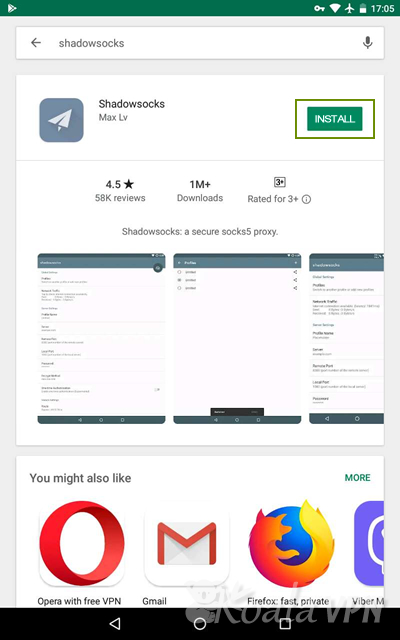
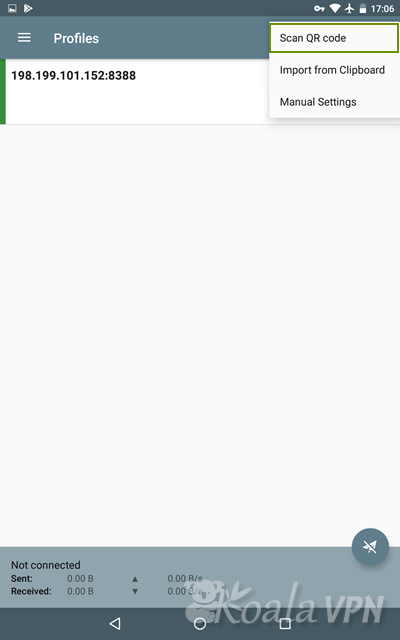
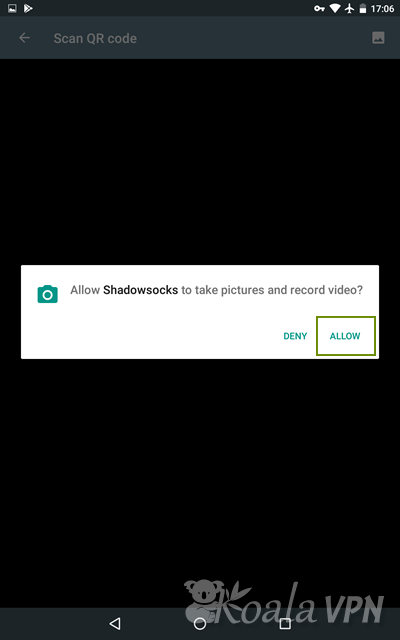
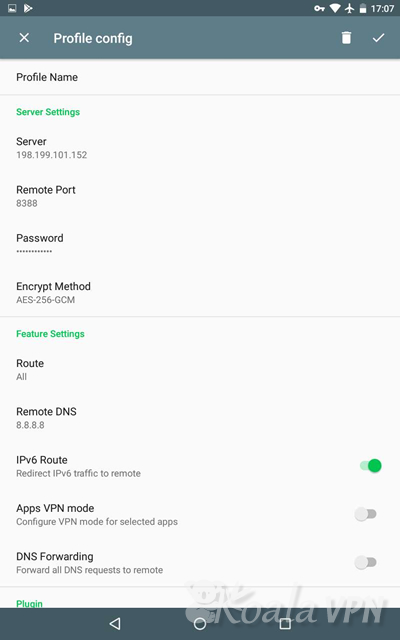
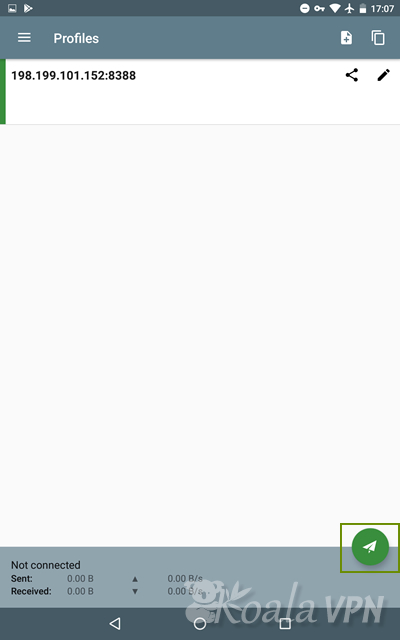
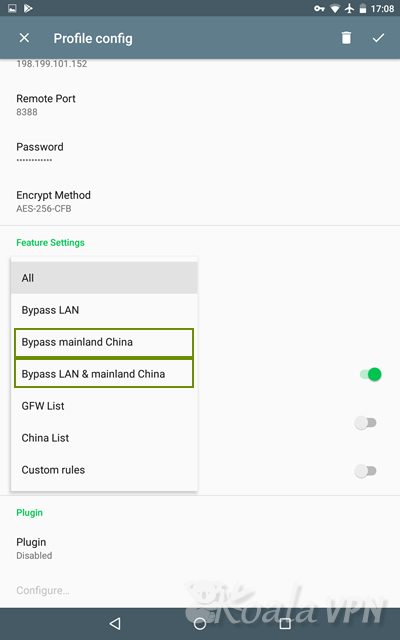
Route: Usually set the following
・Bypass mainland China → VPN server is used to connect only to restricted websites.
・Bypass LAN & mainland China → VPN server is used for websites in countries other than China.