2. Move this application to the Applications folder and open it.
3. Two ways of entering account information:
①With the QR code displayed on the browser, click the paper plane icon, and choose 'Scan QR Code From Screen'
②Click the icon on the toolbar at the top, then open 'Server Preference…'.
Check your account information on My Page.
* Select 'aes-256-gcm' as encryption.
4. Click the icon on the tool bar at the top again, and select 'Turn Shadowsocks On' to connect.
* When there is any website you cannot connect to, change this to 'Global Mode'.
5. If you cannot connect, click 'Update PAC from GFW List'.
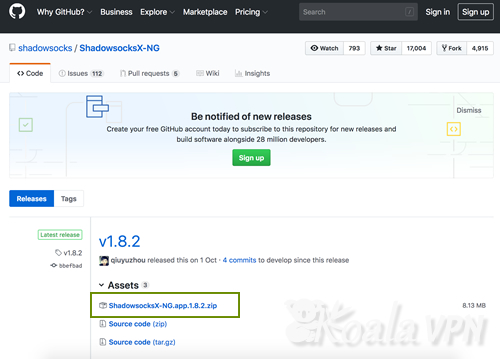
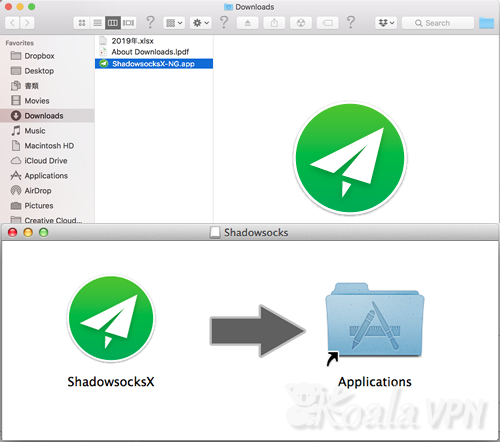
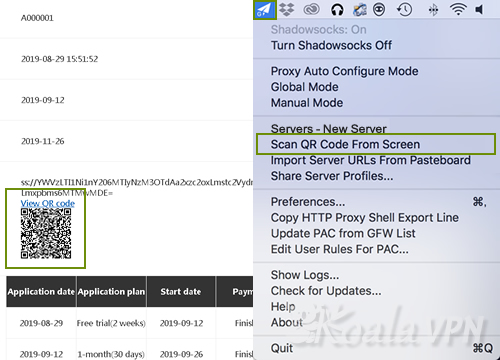

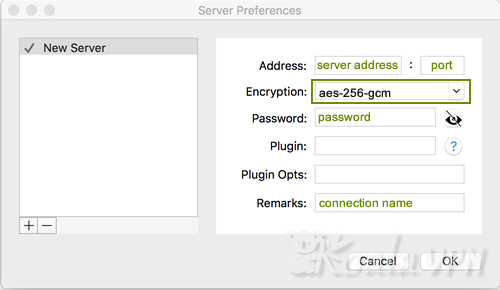
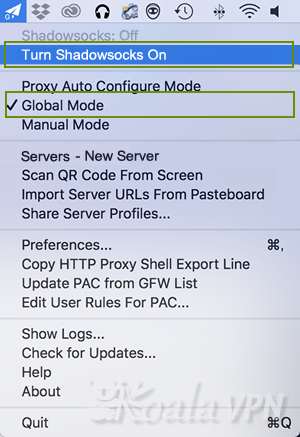
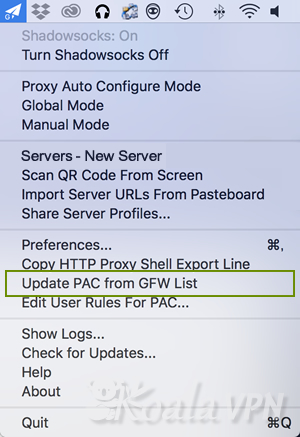
・Proxy Auto Configure Mode (Normally): Directly connected to websites in China. Overseas websites restricted by China is connected via the VPN server.
・Global Mode: All connections are made via the VPN server.