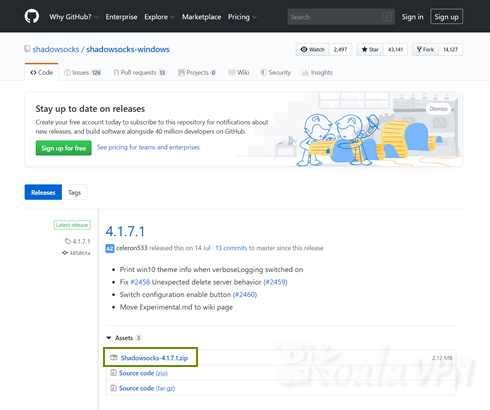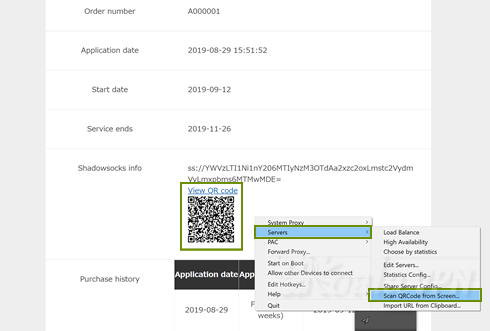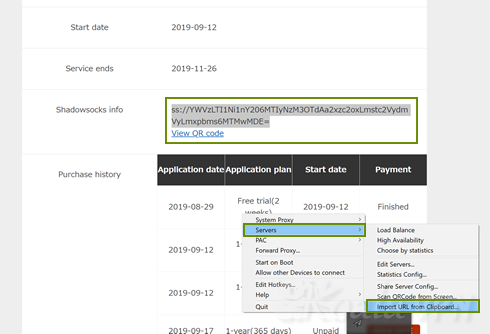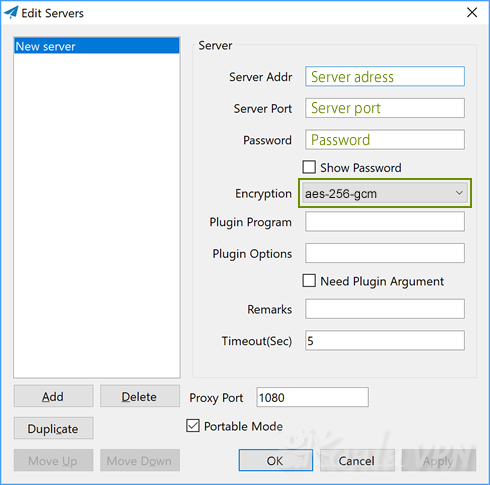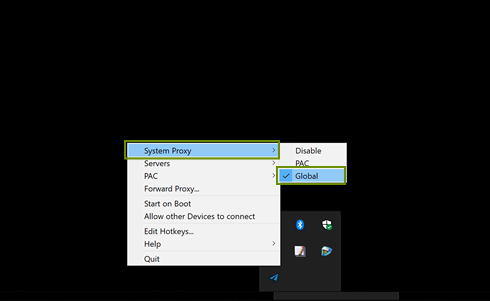2. You have three ways to enter your account information.
①With the QR code displayed on the browser, right-click on the icon in the Windows system tray.
Choose 'Server' → 'Scan QR Code from Screen'.
2.②Copy the link, right-click on the icon at the lower right of the toolbar.
'Server' → 'Import URL from Clipboard'.
3.Right-click on the icon again, and check 'System Proxy' → 'Global'
When “Error: That port is already in use” is displayed, change the proxy port from 1080 to other values such as 1089, and try again.
If there is any website you cannot connect to, change this to “PAC”
PAC : Connection to websites restricted by China is made via the VPN server.
Global: All connections are made via the VPN server.